Home / FAQ


"Discovering this app has transformed my meal times - convenience paired with deliciousness"

"Effortless ordering and timely delivery every time! I'm impressed"

"Fresh, flavorful, and on schedule! This app really delivers on its promise."
If you have any questions or need assistance, feel free to reach out to our friendly customer support team. We’re here to help!
Our app uses your location to recommend the best restaurants in your vicinity. Simply open the app and enable location services to get started!
Yes, you can filter your search by various criteria including cuisine type, dietary preferences, and even price range to find the perfect meal for you.
You can order food directly through our app for either delivery or pickup. Just choose your favorite restaurant, select your meal, and we’ll handle the rest!
If you notice any discrepancies, please let us know through the 'Report' button on the restaurant's page. Our team is committed to providing accurate information.
Our app is free to download and use. Certain premium features may be available for a subscription fee
Our app is free to download and use. Certain premium features may be available for a subscription fee
Our app connects you with a wide variety of dining experiences at your fingertips. Whether you’re craving local delicacies or international cuisine, we’re dedicated to helping you discover and enjoy the perfect meal every time. With real-time updates and user reviews, you can make informed choices and savor the flavors that delight you the most.
To update your profile, go to the 'Settings' section of the app where you can edit your personal information and preferences.
If you've forgotten your password or simply want to update it, you can change it by following these steps:
Request a Password Reset:
Verify Your Email:
Reset Your Password:
Remember, for your protection, never share your password with others.
We offer various discounts and loyalty rewards for our users. Check the 'Offers' section within the app for the latest deals.
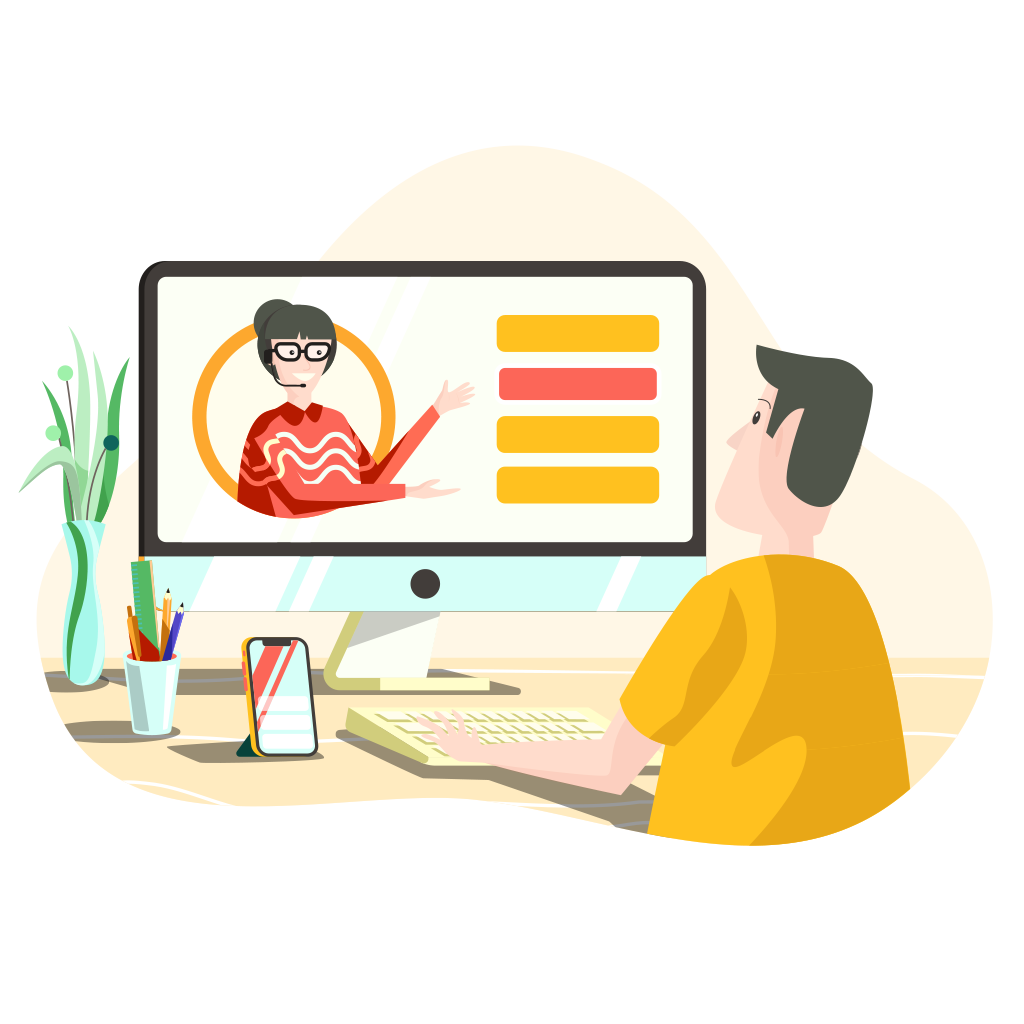
Food Finder © 2024 All rights reserved | Powered by Flutebyte Technologies